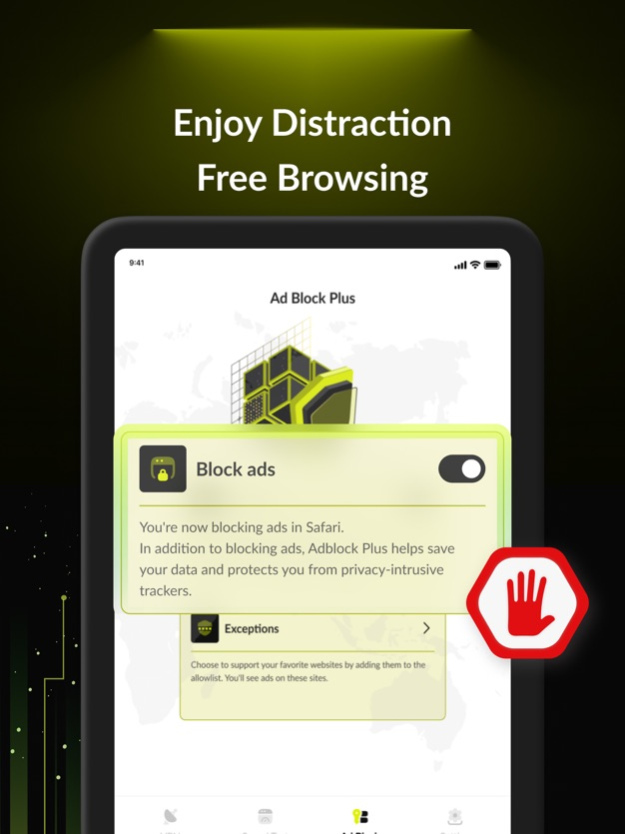SentinelVPN: VPN Fast & Secure 2.4
Free Version
Publisher Description
Elevate online freedom with advanced privacy, rapid connections, and ad-free browsing in one app. Unleash your digital world today!
Experience a faster, safer, and ad-free online world with SentinelVPN: VPN Fast & Secure - your all-in-one solution!
Key Features:
- Fast VPN Servers: Connect to a vast network of high-speed VPN servers worldwide. Enjoy lightning-fast connections and enhanced online privacy.
- Speed Test: Ensure smooth streaming, gaming, and browsing by using our built-in speed test. Find the fastest servers tailored to your location and needs.
- Ad Blocker: Say goodbye to annoying ads and pop-ups while browsing the web. Enjoy uninterrupted surfing.
- Global Server Network: Access content from around the world with our extensive server network. Bypass geo-restrictions and unlock a world of entertainment and information.
- Data Usage Tracker: Keep track of your data usage and manage your online activities more effectively. Stay in control of your mobile bill.
- Bank-Grade Security: Our top-notch encryption ensures your sensitive information remains secure, protecting you from hackers and prying eyes.
- Performance Analytics: Monitor your connection's performance with detailed graphs and statistics. Stay informed about your internet speed and usage patterns.
Why Choose SentinelVPN: VPN Fast & Secure?
- Privacy and Security: Protect your online privacy with military-grade encryption. SentinelVPN: VPN Fast & Secure masks your IP address, ensuring anonymity and shielding you from cyber threats.
- Enhanced Speed: Stream, game, and browse without buffering. Our built-in speed test helps you find the fastest servers for seamless online activities.
- Ad-Free Browsing: Focus on what matters. Our ad blocker eliminates distractions for a clutter-free browsing experience.
Download SentinelVPN: VPN Fast & Secure now and unlock the full potential of your online experience!
You can upgrade to Premium with buy subscription options:
- Weekly subscription.
- Monthly subscription.
- Yearly subscription.
- Payment will be charged to iTunes Account at confirmation of purchase.
- Subscription automatically renews unless auto-renew is turned off at least 24-hours before the end of the current period.
- Account will be charged for renewal within 24-hours prior to the end of the current period, and identify the cost of the renewal.
- Subscriptions may be managed by the user and auto-renewal may be turned off by going to the user’s Account Settings after purchase.
- Any unused portion of a free trial period, if offered, will be forfeited when the user purchases a subscription to that publication, where applicable.
Privacy Policy: https://tvgsoft.com/privacy-policy
Terms of Service: https://tvgsoft.com/terms-of-service
Feb 29, 2024
Version 2.4
- Improve connection performance.
- Bug fixes and improvements.
All-in-one app for speed, privacy and security on the Internet.
At VPN service, we prioritize your online privacy and security. With SentinelVPN: VPN Fast & Secure just tap the connect button, you can visit all your favorite websites with complete anonymity!
About SentinelVPN: VPN Fast & Secure
SentinelVPN: VPN Fast & Secure is a free app for iOS published in the Office Suites & Tools list of apps, part of Business.
The company that develops SentinelVPN: VPN Fast & Secure is TVGSOFT LLC. The latest version released by its developer is 2.4.
To install SentinelVPN: VPN Fast & Secure on your iOS device, just click the green Continue To App button above to start the installation process. The app is listed on our website since 2024-02-29 and was downloaded 3 times. We have already checked if the download link is safe, however for your own protection we recommend that you scan the downloaded app with your antivirus. Your antivirus may detect the SentinelVPN: VPN Fast & Secure as malware if the download link is broken.
How to install SentinelVPN: VPN Fast & Secure on your iOS device:
- Click on the Continue To App button on our website. This will redirect you to the App Store.
- Once the SentinelVPN: VPN Fast & Secure is shown in the iTunes listing of your iOS device, you can start its download and installation. Tap on the GET button to the right of the app to start downloading it.
- If you are not logged-in the iOS appstore app, you'll be prompted for your your Apple ID and/or password.
- After SentinelVPN: VPN Fast & Secure is downloaded, you'll see an INSTALL button to the right. Tap on it to start the actual installation of the iOS app.
- Once installation is finished you can tap on the OPEN button to start it. Its icon will also be added to your device home screen.